Welcome to HelpCharts.com
This no frills website has charts, how to info, diagrams, tips, tricks and whatever we think is interesting. Sniff around a bit and see what you can find that peaks your interest.
Create a link that skips to any time in a YouTube video
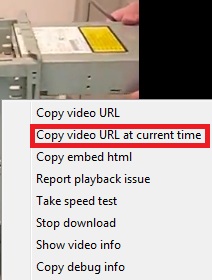
Easily create a link that can be posted or sent to friends that skips to a specific time in the video. This is a great way to quickly show anyone your favorite portion of a YouTube video and is a great way to make sure those friends with short attention spans don't miss out.
How to
To create your own skip link, open any YouTube video, pause it on the section you want to start at, right-click on the video, and click the "Copy video URL at current time" link, as shown in the example picture to the right. Once this link has been copied you can paste it into any e-mail or web page.
Here are some FREE icons....
Just right click and save!! Use where ever you would like.

